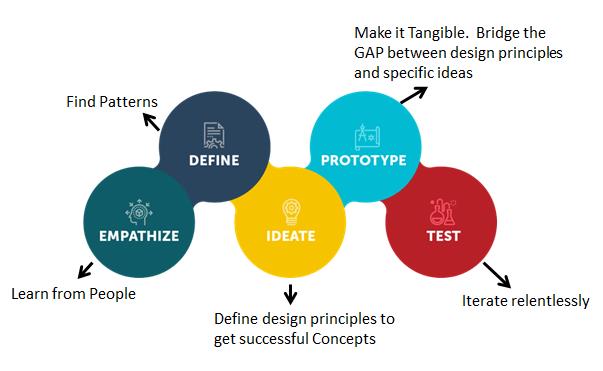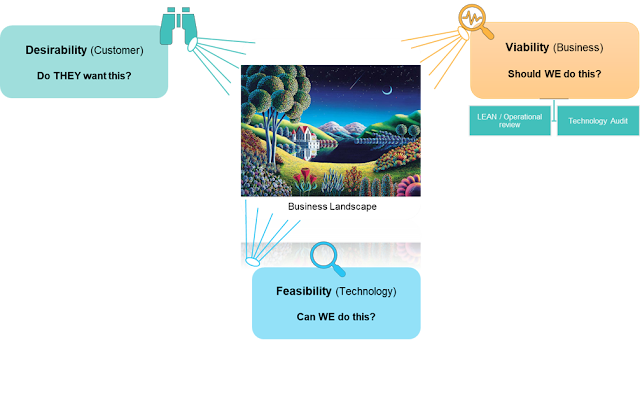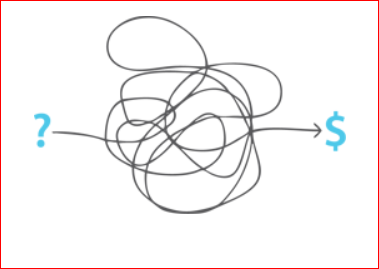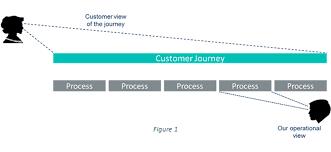https://uxdesign.cc/how-to-solve-problems-applying-a-uxdesign-designthinking-hcd-or-any-design-process-from-scratch-v2-aa16e2dd550b
Scraps from various sources and my own writings on Generative AI, AGI, Digital, Disruption, Agile, Scrum, Kanban, Scaled Agile, XP, TDD, FDD, DevOps, Design Thinking, etc.
Page Hits
Showing posts with label Design Thinking. Show all posts
Showing posts with label Design Thinking. Show all posts
Thursday, April 13, 2023
Friday, July 17, 2020
Storyboarding
WHAT IS STORYBOARD?
PARTS OF A STORYBOARD
DRAWING --- People, Location, Speech / Thought / Processs / Objects / Containers / Frames / Text, Colours, Effects,
>> Refer to subsequent posts
PROCESS of Storyboarding
>> Refer to subsequent posts
STORYBOARDING - Theory
HOW TO DO STORYBOARD?
- Preparation Phase:
- Prepare user scenarios: short stories that describe your persona's needs, motivations, and context, and the way they interact with THE PRODUCT to reach their goals and needs. Each scenario contains - persona, situation, and the need and also shows how the product/service satisfies this need.
- Scope:
- Current state storyboard
- Future state storyboard
- Storyboard creation
- Brainstorming and writing the script (write a text-based on scenarios)
- Trigger, prob points, struggles, character actions, problems, and etc. need to be represented in the storyboard.
- Benefit and reward.
- Key touchpoints, mood changes, emotional changes, etc. need to be shown.
- Location, time of day, weather, disturbing things need to be there (if they are essential; skip unimportant parts).
- Focus on interaction / not about art.
- Design the frames -- Think about the steps.
- Less is more, reduce visual noise.
- Use one post it for each frame.
- Get instant feedback and adjust accordingly.
- Modify/finalize based on feedback.
- Socialize the storyboard.
- Summarise findings and iterate
Thursday, July 09, 2020
Usability Testing
- Your users don't think like you. In fact each person has a different way of thinking.
- Users will make hundreds of mistakes. The intent is to understand what happens after that and how quickly they can pick themselves back up.
- You might want to avoid the feeling of confusion / questions they have when looking at your product, relate to your brand.
- You might want to avoid the COGNITIVE LOAD (how much each user overloads things into their working memory while working with your product). Better intuitively designed products reduce this load on working memory.
Usability Audit / Checklist
Monday, July 06, 2020
Ensuring critical thinking in design
- Realize you are never 100% correct, and the other person is never 100% wrong.
- Think of what the repercussions of being wrong are.
- Explore other points of view
- Gather all information, synthesize
- What motivations and assumptions do you have regarding the problem you are solving, is there any conflict of interest
- Keep a single source of truth (MIRO postits Dom)
Thursday, June 25, 2020
Wednesday, June 24, 2020
Some design thinking diagrams that resonate with me
- Empathise:
- Research
- Create research plan
- Recruit and schedule interviews
- Customer interviews
- Frontline staff interviews
- Team lead interviews
- Existing research Research
- Competitor research
- Analysis and synthesis of research
- Understand impact and rootcause of problems.
- Identify opportunities
- Define:
- Immerse into probelm area
- Playback the research
- Impact analysis of problem areas
- Collect data to assess severity, scale and frequency
- Analyse the data
- Workshop with SMEs if required to understand severity, scale and frequency
- Prioritise problem areas
- Problem prioritisation workshop
- Re-frame problem? is there a need? If yes, workshop
- Understand 5 Why's
- Create problem statements
Tuesday, June 23, 2020
Data-driven Design - Adobe
Data-Informed vs. Data-Driven approach to design
======================================
Data-driven: use this approach when you want to grow or optimize specific areas for e.g. signup percentages, views, clicks, etc. Data-driven is useful when there is a lot of traffic or users to collect the data.
Data-informed: use this approach when you are making design decisions that evaluate high-level user motivations, expectations, perceptions, or emotions. This helps in contexts where you are focusing on strategic decisions. For e.g. long term customer retention rates.
Quantitative vs. Qualitative
===================
- Quantitative data tells WHAT is happening or NOT happening. It's usually numeric data.
- Qualitative data tells WHY something is happening. Are not numeric.
Example - Google Analytics.
Quantitative data -- tells how many visitors come to your website, what they click, what they abandon. Doesn't tell why they may leave midway, or take a specific action on your website.
Qualitative data -- Why is one piece of content on your website more interesting compared to another is the insight we can get only when we do qualitative analysis.
Note: We should never trust one type of data to understand your product's usage patterns. Both Quantitative and Qualitative go together. Quantitative data tells you the current status, while qualitative gives you perspective.
Example:
- To understand how your product is performing, you can look at the usage data (quantitative) -- how certain features are being used / not used.
- However quantitative data doesn't tell why some users use or don't use certain features. For that, you will need to do qualitative analysis.
DATA HELPS IN FORMULATING A HYPOTHESIS ABOUT A PROBLEM AND HOW TO SOLVE IT!
Friday, June 19, 2020
Data-driven Design
Data-driven design is design that is backed up by data. and helps users to understand their customers / target audience.
"It proves that you are on right track, reveals users' pain points, and opportunities while unearthing new trends and improves design by objectivity".
Thursday, June 18, 2020
Rationality in the context of Critical Thinking
Rationality --- means we can reason with logic instead of actually going and checking. We can argue and debate about it in the boardroom without having to go and check to see what actually is correct.
Logic is a kind of bias. it's a shortcut to save time and is ultimately less accurate.
Mid 20th centry. We loved rationality. Just think of a logical argument and bingo that's what is correct. Led to ugly, unfunctional, premodernist tower blocks in Russia. (bare concrete, minimalist, visible structural elements) --- We built them because there was a logical argument for them.
What's rational is not always correct, and what's correct is not always rational.
19060s, 70s -- we shouldn't just do it because you can rationalise it.
The most rational logic system in the world wee have ever created is communism. Logically thought the best way to run governments. 70s we started realising what's been going on in the USSR behind cameras. We realised Extent to which governments could go to in the name of rationalism. Far worse than anybody who has done anything in the name of religion.
Antonio Damasio --- neuroscientist. Brain damage research cound't feel emotions. People with impared emotions cannot make decisions. Ccouldnt make the most basic of decisions -- side salad or chips with your food.
Brain damage -- we can't decide what to have with food.
What this means is we cannot make decisions without emotions.
We are slaves of emotions. They are the driving force that get us to do everything. Emotions are irrational, they are hard to talk about.
Trying to look rational and logical in a design meeting is a big issue.
Post rationalisation -- logically explaining why something that has been done has been done. Thinking something afterwards.
Talk to customers -- they will post rationalise why something has been done. Waste of time.
If we stop trusing what people say and instead start watching what they might do -- go to their house or workplace to see how exactly they are working, we may get better results.
When we talk theory, we see people guessing and post rationalize.
People are incapable of doing something, if they can't feel emotions to it.
Dont trust what people say, instead start trusing what they do. Cooperatively work with them to understand their pain.
> When people justify their actions or choices with purely logical reason, it's a lie.
> All decisions or actions have some emotional rationale behind them.
> We can't make choices without emotions.
People fear that they are irrational forces them to post rationalise and try and guess why things have happened or why they have taken a certain decision.
This is true of yourself, your coworkers.
Critical Thinking
============
1. Accept we are not logical thinkers, we are not rational thinkers. And the fact that there is no such thing as rational thinker (in the context of humans and their emotions).
2. Can't decouple emotions from choices.
There's an emotion behind everything. When people post something -- on a blog or on social media, they "hope" to get more followings, likes, better jobs....
- Nobody is 100% correct or wrong
- Explore and try out other points of view
- Gather all information (across a broad, whole range of medium)
- What motivations and assumptions are present in the problem you are trying to solve
- Keep a single source of truth
Critical thinking is a good antidote to rational logic.
We always need to challenge our assumptions. We should always assume we are wrong. We should always document the problems we are trying to solve and for who.
Data-Driven Design
==============
Innovating or Iterating?
Both are different ways of working.
Tuesday, June 16, 2020
IDEO Founder David Kelly on Design Thinking
The key tenet of Design thinking is “empathy for the people you’re trying to design for.”
Friday, June 12, 2020
Wednesday, June 10, 2020
Friday, May 22, 2020
Wednesday, March 11, 2020
Subscribe to:
Comments (Atom)
-
Requirements Analysis -- Business requirements document or business requirements specification System Design -- Systems requireme...